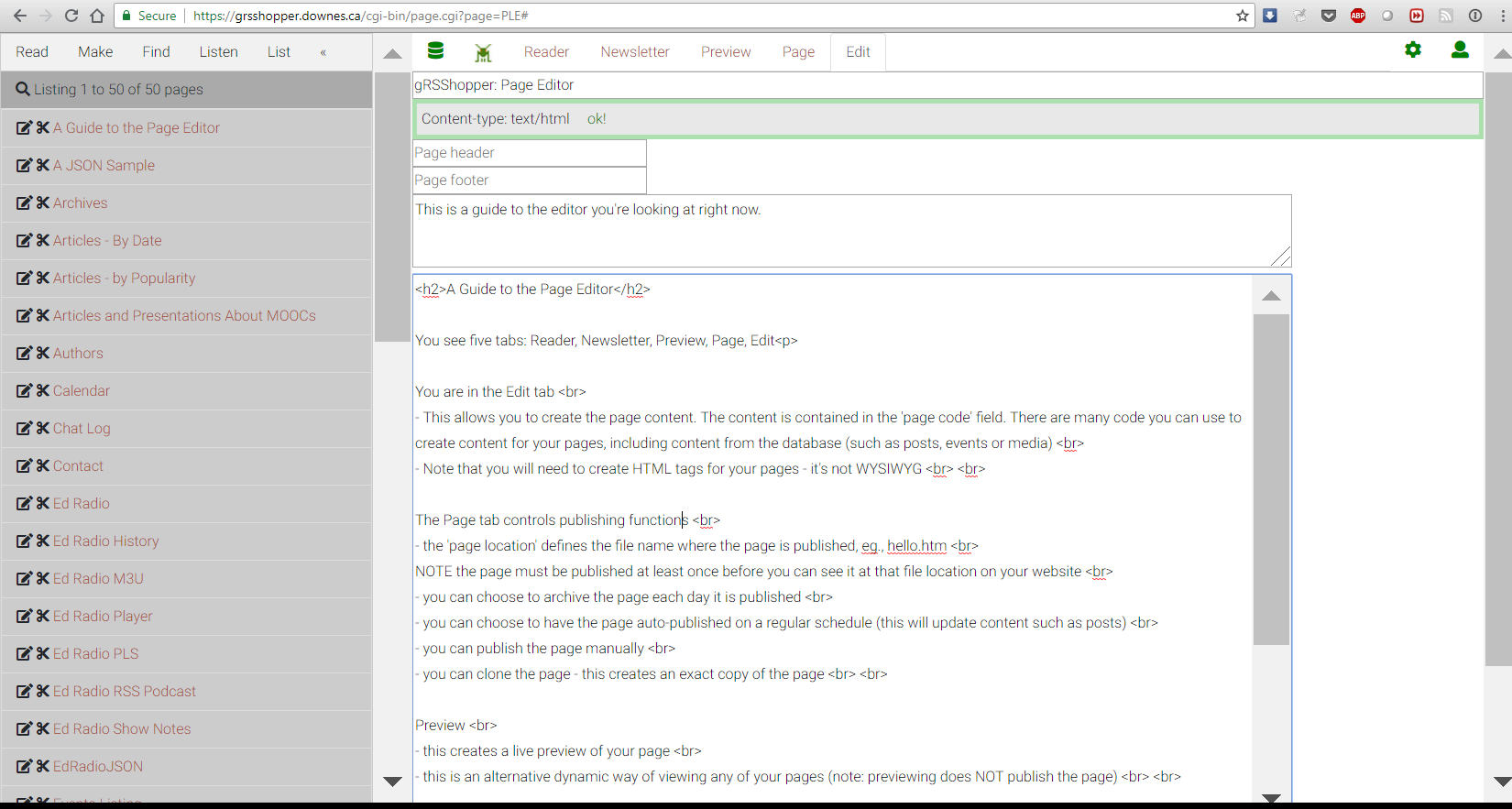A Guide to the Page Editor
You see five tabs: Reader, Newsletter, Preview, Page, Edit
You are in the Edit tab
- This allows you to create the page content. The content is contained in the 'page code' field. There are many code you can use to create content for your pages, including content from the database (such as posts, events or media)
- Note that you will need to create HTML tags for your pages - it's not WYSIWYG
The Page tab controls publishing functions
- the 'page location' defines the file name where the page is published, eg., hello.htm
NOTE the page must be published at least once before you can see it at that file location on your website
- you can choose to archive the page each day it is published
- you can choose to have the page auto-published on a regular schedule (this will update content such as posts)
- you can publish the page manually
- you can clone the page - this creates an exact copy of the page
Preview
- this creates a live preview of your page
- this is an alternative dynamic way of viewing any of your pages (note: previewing does NOT publish the page)
Newsletter
- Your page can be converted into a newsletter
Reader
- is unchanged by the page editor and will contain whatever was in it before
Contents
[gRSShopper Home Page]
[About gRSShopper]
[Demonstration Site]
[Detailed Description]
[Installation Instructions]
[Data Types]
[Page Editor]
[Page Commands]
[Form Editor]
[Feed Rules]
[Languages]
[Create a MySQL Database]
[How-To Videos]
[gRSShopper Source Code]